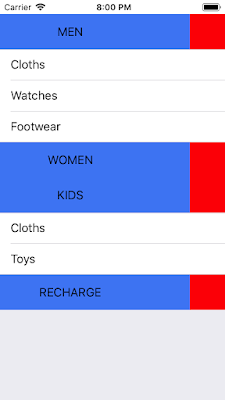Link: https://www.dropbox.com/s/kw7c1kgv1628bh7/codableDemo.zip?dl=0
iOS Referrals (Objective C and Swift)
Follow me on Google+ , Feel free to COMMENT BELOW / SHARE the post Anything new or any Suggestions or having any Question...! So that i come to know this blog is useful ...!!! Let me come to know any new topic/Having Errors while your coding then i will try to Post/Clear Errors in your code...! If you want Online classes just mail me ravindarnalla@gmail.com
31 Oct 2019
22 Nov 2018
To Run a method using Timer in background mode Swift..
If you want to run a code when app is in background state use below code :
var bgTask = UIBackgroundTaskIdentifier()
bgTask = UIApplication.shared.beginBackgroundTask(expirationHandler: {
UIApplication.shared.endBackgroundTask(bgTask)
})
let timer = Timer.scheduledTimer(timeInterval: 20, target: self, selector: #selector(notificationReceived), userInfo: nil, repeats: true)
RunLoop.current.add(timer, forMode: RunLoopMode.defaultRunLoopMode)
@objc func notificationReceived () {
Print("Code here")
}
16 Mar 2018
How to give a Bottom line to a TextField iOS...
How to give a Bottom line to a TextField iOS...
To give a underline to textField (Only bottom border) line use the following code:
Here we use CALayer class to achieve it,
-(void)underlineToTextField:(UITextField *)txtField
{
CALayer *border = [CALayer layer];
CGFloat borderWidth = 0.8f;
border.borderColor = [UIcolor greenColor].CGColor;
border.frame = CGRectMake(0, text.frame.size.height - borderWidth, ([[UIScreen mainScreen] bounds].size.width)-32, text.frame.size.height);
border.borderWidth = borderWidth;
[text.layer addSublayer:border];
text.layer.masksToBounds = YES;
}
Call the method for which TextField you want to show underline like below,
[self underlineToTextField:textField];
How to make Shadow effect for View or Button.. etc on 4 sides iOS objective c...
How to make Shadow effect for View or Button.. etc on 4 sides iOS objective c...
1)
Set masks bounds to NO to display shadow visible
_viewBg.layer.masksToBounds = NO;
Set shadow Color
_viewBg.layer.shadowColor = [[UIColor colorWithRed:0 green:0 blue:0 alpha:0.25f] CGColor];
Set Shadow radius
_viewBg.layer.shadowRadius = 5.0f; // values depends on View Size
1) Use following to add Shadow top, left of View
_viewBg.layer.shadowOffset = CGSizeMake(-2.0f, -2.0f); // values depends on View Size
2) Use following to add Shadow bottom, right of View
_viewBg.layer.shadowOffset = CGSizeMake(2.0f, 2.0f); // values depends on View Size
3) Use following to add Shadow top, left, bottom, right of View
_viewBg.layer.shadowOffset = CGSizeZero;
4) Set Shadow opacity to full
_viewBg.layer.shadowOpacity = 1.0f;
11 Dec 2017
Expandable tableView Code Objective C...
#import <UIKit/UIKit.h>
@interface ViewController : UIViewController <UITableViewDelegate,UITableViewDataSource>
@property (weak, nonatomic) IBOutlet UITableView *expandTableView;
@end
#import "ViewController.h"
@interface ViewController ()
{
NSMutableArray *mainCategory;
NSMutableArray *subCategory;
NSMutableArray *expandStatusArray;
}
@end
@implementation ViewController
- (void)viewDidLoad {
[super viewDidLoad];
//Intialize the main Category
self.expandTableView.sectionFooterHeight = 0;
mainCategory = [[NSMutableArray alloc] initWithObjects:@"MEN",@"WOMEN",@"KIDS",@"RECHARGE", nil];//@[@"",@"",@"",@""];
subCategory = [[NSMutableArray alloc] initWithObjects:@[@"Cloths",@"Watches",@"Footwear"],@[@"Cloths",@"Jewellery",@"Footwear",@"Bangles"],@[@"Cloths",@"Toys"],@[@"Jio",@"Bsnl",@"Airtel",@"Uninor",@"Idea",@"vodafone"], nil];
expandStatusArray = [[NSMutableArray alloc] initWithObjects:@"1",@"0",@"0",@"0",nil];
//@YES for expand the cell
//@NO for close the cell
// Do any additional setup after loading the view, typically from a nib.
}
- (void)didReceiveMemoryWarning {
[super didReceiveMemoryWarning];
// Dispose of any resources that can be recreated.
}
- (NSInteger)numberOfSectionsInTableView:(UITableView *)tableView{
return mainCategory.count;
}
- (NSInteger)tableView:(UITableView *)tableView numberOfRowsInSection:(NSInteger)section{
NSString * status = [expandStatusArray objectAtIndex:section];
if ([status isEqualToString:@"1"]) {
NSArray *subArray = [subCategory objectAtIndex:section];
return subArray.count;
}
return 0;
}
// Row display. Implementers should *always* try to reuse cells by setting each cell's reuseIdentifier and querying for available reusable cells with dequeueReusableCellWithIdentifier:
// Cell gets various attributes set automatically based on table (separators) and data source (accessory views, editing controls)
- (UITableViewCell *)tableView:(UITableView *)tableView cellForRowAtIndexPath:(NSIndexPath *)indexPath{
UITableViewCell *cell = [tableView dequeueReusableCellWithIdentifier:@"cellID"];
if (cell == nil) {
cell = [[UITableViewCell alloc] initWithStyle:UITableViewCellStyleDefault reuseIdentifier:@"cellID"];
}
NSArray *subArray = [subCategory objectAtIndex:indexPath.section];
NSString *dataStr = [subArray objectAtIndex:indexPath.row];
cell.textLabel.text = dataStr;
return cell;
}
- (UIView *)tableView:(UITableView *)tableView viewForHeaderInSection:(NSInteger)section{
//Programatically create the view
CGRect viewFrame = CGRectMake(0, 0, tableView.frame.size.width, 50);
UIView *headerView = [[UIView alloc] initWithFrame:viewFrame];
headerView.backgroundColor = [UIColor colorWithRed:76.0f/255.0f green:139.0f/255.0f blue:245.0f/255.0f alpha:1.0f];
//Crate label programatically
UILabel *headerLbl = [[UILabel alloc] initWithFrame:CGRectMake(0, 0, 200, 50)];
headerLbl.text = [mainCategory objectAtIndex:section];
headerLbl.textAlignment = NSTextAlignmentCenter;
[headerView addSubview:headerLbl];
UIButton *expandBtn = [[UIButton alloc] initWithFrame:CGRectMake(tableView.frame.size.width-50, 0, 50, 50)];
expandBtn.titleLabel.text = @"+";
expandBtn.backgroundColor = [UIColor redColor];
[headerView addSubview:expandBtn];
expandBtn.tag = section;
[expandBtn addTarget:self action:@selector(expandCell:) forControlEvents:UIControlEventTouchUpInside];
return headerView;
}
- (CGFloat)tableView:(UITableView *)tableView heightForHeaderInSection:(NSInteger)section{
return 50;
}
- (CGFloat)tableView:(UITableView *)tableView heightForFooterInSection:(NSInteger)section{
return 0;
}
- (void)expandCell:(UIButton*)button{
NSString * status = [expandStatusArray objectAtIndex:button.tag];
if ([status isEqualToString:@"1"]) {
//Replace with o
[expandStatusArray replaceObjectAtIndex:button.tag withObject:@"0"];
}else{
//Replace with 1
[expandStatusArray replaceObjectAtIndex:button.tag withObject:@"1"];
}
[_expandTableView reloadData];
}
30 Nov 2017
How to Shuffle an Array in Swift...
If you want to shuffle an array use the following method pass an array get the Shuffled Array,
self.shuffledArray = self.ShuffleArray(answersArray: self.answersArray)
func ShuffleArray(answersArray:[String]) -> [String] {
var items = answersArray
var shuffled = [String]();
for _ in 0..<items.count
{
let rand = Int(arc4random_uniform(UInt32(items.count)))
shuffled.append(items[rand])
items.remove(at: rand)
}
return shuffled
}
29 Nov 2017
How to add two NSDictionaries in Swift...
The below code is an example of adding two dictionaries,
var dict1 = ["One": "1","Two": "2","Three": "3","Four": "4"]
let dict2 = ["Five": "5","Six": "6","Seven": "7","Eight": "8"]
dict2.forEach { (k,v) in dict1[k] = v }
print("Combined dictionary ===> ",dict1)
And the Result is,
Result: Combined dictionary ===> ["Two": "2", "Five": "5", "Three": "3", "Four": "4", "Six": "6", "One": "1", "Eight": "8", "Seven": "7"]
How to add two NSDictionaries into NSMutableDictionary Objective C...
The below code is an example of Adding Two Dictionaries into a Single mutableDictionary ,
NSDictionary *dict1= [NSDictionary dictionaryWithObjectsAndKeys:@"1",@"One",@"2",@"Two",@"3",@"Three",@"4",@"Four", nil];
NSDictionary *dict2 = [NSDictionary dictionaryWithObjectsAndKeys:@"5",@"Five",@"6",@"Six",@"7",@"Seven",@"8",@"Eight",nil];
NSMutableDictionary *dictMerged = [NSMutableDictionary dictionaryWithDictionary: dict1];
[dictMerged addEntriesFromDictionary: dict2];
NSLog(@"dictMerged===> %@",dictMerged);
/*
Result: dictMerged===> {
Eight = 8;
Five = 5;
Four = 4;
One = 1;
Seven = 7;
Six = 6;
Three = 3;
Two = 2;
}
*/
27 Nov 2017
How to Create a Global UIAlertController in Swift...
Add this code in any Class (As UIViewController extension) as shown below
extension UIViewController {
func alert(message: String, title: String ) {
let alertController = UIAlertController(title: title, message: message, preferredStyle: .alert)
let OKAction = UIAlertAction(title: "OK", style: .default, handler: nil)
alertController.addAction(OKAction)
self.present(alertController, animated: true, completion: nil)
}
}
and call it anywhere(In Any ViewController) as shown below,
self.alert(message: "Some message", title: "Title of Alert")
29 Sept 2017
How to set different colour Font text to single Label(Attributed Text)...
How to set different colour Font text to single Label(Attributed Text)...
-(NSAttributedString *)AttrStr:(NSString *)str1 fontString:(NSString *)str2 {
NSDictionary *dict1;
NSDictionary *dict2;
dict1 = @{NSFontAttributeName:[UIFont fontWithName:promptLight size:10.0],NSForegroundColorAttributeName:[UIColor colorWithRed:127/255.0 green:127/255.0 blue:127/255.0 alpha:1.0]};
dict2 = @{NSFontAttributeName:[UIFont fontWithName:promptLight size:10.0],NSForegroundColorAttributeName:[UIColor colorWithRed:78/255.0 green:186/255.0 blue:222/255.0 alpha:1.0]};
NSMutableAttributedString *attString = [[NSMutableAttributedString alloc] init];
[attString appendAttributedString:[[NSAttributedString alloc] initWithString:str1 attributes:dict1]];
[attString appendAttributedString:[[NSAttributedString alloc] initWithString:str2 attributes:dict2]];
return attString;
}
cell.LSALbl.attributedText = [self AttrStr:@"LSA: " fontString:[NSString stringWithFormat:@"%ld",lroundf([_productionDataObj.lsaPlanned floatValue])]];
How to set background image to Navigation bar...
How to set background image to Navigation bar...
UINavigationBar *navBar = self.navigationController.navigationBar;
UIImage *img = [UIImage imageNamed:@"navImg.png"];
[navBar setContentMode:UIViewContentModeScaleAspectFit];
[navBar setBackgroundImage:img forBarMetrics:UIBarMetricsDefault];
How to give different (Mixing of = Gradient colours)colours to View...
How to give different (Mixing of = Gradient colours)colours to View...
@property (weak, nonatomic) IBOutlet UIView *navBgView;
CAGradientLayer *gradientMask = [CAGradientLayer layer];
gradientMask.frame = CGRectMake(0, 0, self.view.frame.size.width, 150);
gradientMask.startPoint = CGPointMake(0.0, 0.5); // start at left middle
gradientMask.endPoint = CGPointMake(1.0, 0.5); // end at right middle
gradientMask.colors = @[(id)[UIColor colorWithRed:91/255.0 green:232/255.0 blue:200/255.0 alpha:0.7].CGColor,
(id)[UIColor colorWithRed:91/255.0 green:232/255.0 blue:200/255.0 alpha:0.7].CGColor,
(id)[UIColor colorWithRed:91/255.0 green:232/255.0 blue:200/255.0 alpha:0.5].CGColor,
(id)[UIColor colorWithRed:85/255.0 green:188/255.0 blue:222/255.0 alpha:0.5].CGColor,
(id)[UIColor colorWithRed:85/255.0 green:188/255.0 blue:222/255.0 alpha:0.7].CGColor,
(id)[UIColor colorWithRed:85/255.0 green:188/255.0 blue:222/255.0 alpha:0.7].CGColor];
gradientMask.locations = @[@0.0, @0.10, @0.40, @0.80, @0.90, @1.0];
[_navBgView.layer insertSublayer:gradientMask atIndex:0];
How to add Borderline to View...
How to add Borderline to View...
@property (weak, nonatomic) IBOutlet UIView *topView;
// Add a bottomBorder.
CALayer *bottomBorder = [CALayer layer];
bottomBorder.frame = CGRectMake(0.0f, 39.0f, self.view.frame.size.width, 0.8f);
bottomBorder.backgroundColor = [[UIColor lightGrayColor] colorWithAlphaComponent:0.2].CGColor;
[_topView.layer addSublayer:bottomBorder];
12 Aug 2017
How to make TabBar Transparent...
How to make TabBar Transparent...
// Add this in App delegate...
[[UITabBar appearance] setBarTintColor:[UIColor clearColor]];
[[UITabBar appearance] setBackgroundImage:[UIImage new]];
How to Validate phone Number...
How to Validate phone Number...
BOOL value=[self validatePhone:[NSString stringWithFormat:@"%@",PhoneNumberTF.text]];
#pragma – mark PhoneNumber Validation Method
/**
PhoneNumber validation
@param phoneNumber => phoneNumber from phoneNumberTF text
@return => Bool
*/
-(BOOL)validatePhone:(NSString *)phoneNumber
{
NSString *phoneRegex = @"^((\\+)|(00))[0-9]{6,14}$";
NSPredicate *phoneTest = [NSPredicate predicateWithFormat:@"SELF MATCHES %@", phoneRegex];
return [phoneTest evaluateWithObject:phoneNumber];
}
How to animate textField on the top of Keyboard while Editing...
How to animate textField on the top of Keyboard while Editing...
#pragma – mark Textfield Delegate Methods..
-(void)textFieldDidBeginEditing:(UITextField *)textField {
[self animateTextField:textField up:YES withOffset:textField.frame.origin.y / 2];
}
-(void)textFieldDidEndEditing:(UITextField *)textField {
[self animateTextField:textField up:NO withOffset:textField.frame.origin.y / 2];
}
#pragma – mark Textfield Animation Method
-(void)animateTextField:(UITextField*)textField up:(BOOL)up withOffset:(CGFloat)offset
{
const int movementDistance = -offset;
const float movementDuration = 0.4f;
int movement = (up ? movementDistance : -movementDistance);
[UIView beginAnimations: @"animateTextField" context: nil];
[UIView setAnimationBeginsFromCurrentState: YES];
[UIView setAnimationDuration: movementDuration];
self.view.frame = CGRectOffset(self.view.frame, 0, movement);
[UIView commitAnimations];
}
1 Jul 2017
Custom TableView cell registerNib Code...
Custom TableView cell registerNib Code...
#import "ViewController.h"
#import "TableViewCell.h" //Custom TableViewCell class
@interface ViewController ()
@end
static NSString* const cellIdentifier = @"TableViewCellid";
@implementation ViewController
- (void)viewDidLoad {
[super viewDidLoad];
// Do any additional setup after loading the view.
self.TableView.tableFooterView = [[UIView alloc] initWithFrame:CGRectZero];
self.TableView.estimatedRowHeight = 44.0;
self.TableView.rowHeight = UITableViewAutomaticDimension;
self.TableView.delegate = self;
self.TableView.dataSource = self;
UINib *nib= [UINib nibWithNibName:@"TableViewCell" bundle:nil];
[self.TableView registerNib:nib forCellReuseIdentifier:cellIdentifier];
}
- (NSInteger)tableView:(UITableView *)tableView numberOfRowsInSection:(NSInteger)section{
return 10;
}
- (UITableViewCell *)tableView:(UITableView *)tableView cellForRowAtIndexPath:(NSIndexPath *)indexPath{
TableViewCell *cell = [self.TableView dequeueReusableCellWithIdentifier:cellIdentifier];
if (cell == nil) {
cell = [[TableViewCell alloc] initWithStyle:UITableViewCellStyleDefault reuseIdentifier:cellIdentifier];
}
return cell;
}
- (void)tableView:(UITableView *)tableView didSelectRowAtIndexPath:(NSIndexPath *)indexPath {
}
Subscribe to:
Comments (Atom)
Recent Posts
Codable demo
Link: https://www.dropbox.com/s/kw7c1kgv1628bh7/codableDemo.zip?dl=0